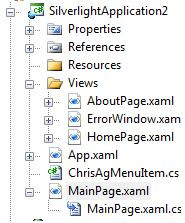
Now, digging into the Xaml, it's pretty simple, Add your namespace reference in the MainPage.xml file
4 xmlns:dxm="clr-namespace:DevExpress.AgMenu;assembly=DevExpress.AgMenu.v9.1"
Add your menu xaml and overwrite the default Home & About buttons with
13
14
15
16
Now all you need todo is wireup your Clicked events for the AgMenuItem's and you are done.
32 private void mnuItems_Clicked(object sender, EventArgs e) {
33 String goToPage = (sender as AgMenuItem).Tag.ToString();
34 this.Frame.Navigate(new Uri(goToPage, UriKind.Relative));
35 }
And the finished Product
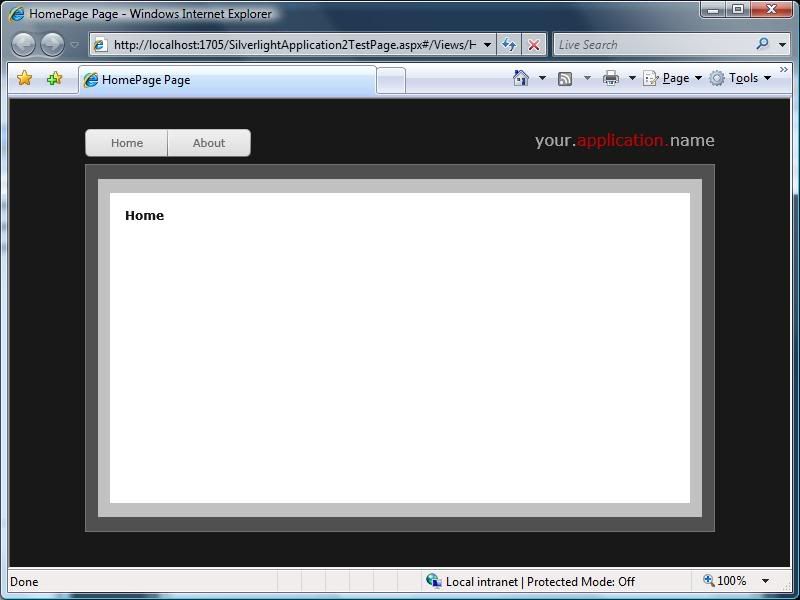
No comments:
Post a Comment